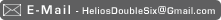I have no idea how optimized or un-optimiszed Vray is for Mac right now as It's not feature complete in Cinema yet.
Heres my 3rd vray attempt took 3 minutes!
Don't ask me what happened to the colors, pilot error is highly possible.
Reason it took 3 minutes was I swapped out the White Sphere for an area light. Which makes it substantially faster.
Ok heres my second vray render attempt, took an Hour just the same oddly
Vray 1hr
Vray 2hr It's a bit smoother, more noticeable in the full size image than this small version
I get the feeling if I rendered for the same 4 hours of the maxwell render it would be very close to the same accuracy and would have 0 noise
(you can't see the noise in the maxwell one as It's zoomed out) But at the same time id take noise over glitchy dented looking GI any day.
Maxwell 4hr
Now to compare this to another renderer, Cinemas:
Cinema 4hr 25min, I think I had it setup a bit wrong, but even so... what a load of shit.
Someone elses comparison of Vray to Maxwell:
5 hours versus 16 hours
And the yellow light in the Vray render is due to the color mapping type, Maxwell employs a burnout effect in post which I'm sure you could do with vray/photoshop on a 32bit image.
So to summarize, Vray is awesome
Vray will let you render all the GI and save it as a file, then reuse it, meaning you can re-render with different Depth of Field, different exposure and there's even an option so you could render an animation if only the camera moves from 1 GI calculation. This means you can re-render using the same GI at any resolution so render small, then re-render at print size and it will only take 2 minutes. Maxwell gets exponentially slower the bigger you render.
-- update -- ok turns out I misunderstood the vray GI, you can't just render the GI once and use it in whole animation. It will only calculate the GI it knows you are going to see by looking ahead at places the camera goes to. And you can't use this method with Irradiance you can only use it with light cache mode which is very very slow and hard to use in my opinion. Making it somewhat useless really. But if your camera doesn't move you'll be fine.
It says light cache mode is better, which I guess it produces nice more maxwell like results but it seems so much slower and harder to setup/tell what the final will look like till the last moment.
Maxwell is better in that you can change individual light strengths after rendering and you can render for as long as you like, if your vray render looks shit after 4hours you have to start again. Maxwell can always resume and refine.
so vray = best for animation and large stills
maxwell = best for small stills
cinemas default renderer = uhm... useless, maybe best for basic motiongraphics where no GI is used.
Heres my 3rd vray attempt took 3 minutes!
Don't ask me what happened to the colors, pilot error is highly possible.
Reason it took 3 minutes was I swapped out the White Sphere for an area light. Which makes it substantially faster.
Ok heres my second vray render attempt, took an Hour just the same oddly
Vray 1hr
Vray 2hr It's a bit smoother, more noticeable in the full size image than this small version
I get the feeling if I rendered for the same 4 hours of the maxwell render it would be very close to the same accuracy and would have 0 noise
(you can't see the noise in the maxwell one as It's zoomed out) But at the same time id take noise over glitchy dented looking GI any day.
Maxwell 4hr
Now to compare this to another renderer, Cinemas:
Cinema 4hr 25min, I think I had it setup a bit wrong, but even so... what a load of shit.
Someone elses comparison of Vray to Maxwell:
5 hours versus 16 hours
Link: www.treddi.com
And the yellow light in the Vray render is due to the color mapping type, Maxwell employs a burnout effect in post which I'm sure you could do with vray/photoshop on a 32bit image.
So to summarize, Vray is awesome
Vray will let you render all the GI and save it as a file, then reuse it, meaning you can re-render with different Depth of Field, different exposure and there's even an option so you could render an animation if only the camera moves from 1 GI calculation. This means you can re-render using the same GI at any resolution so render small, then re-render at print size and it will only take 2 minutes. Maxwell gets exponentially slower the bigger you render.
-- update -- ok turns out I misunderstood the vray GI, you can't just render the GI once and use it in whole animation. It will only calculate the GI it knows you are going to see by looking ahead at places the camera goes to. And you can't use this method with Irradiance you can only use it with light cache mode which is very very slow and hard to use in my opinion. Making it somewhat useless really. But if your camera doesn't move you'll be fine.
It says light cache mode is better, which I guess it produces nice more maxwell like results but it seems so much slower and harder to setup/tell what the final will look like till the last moment.
Maxwell is better in that you can change individual light strengths after rendering and you can render for as long as you like, if your vray render looks shit after 4hours you have to start again. Maxwell can always resume and refine.
so vray = best for animation and large stills
maxwell = best for small stills
cinemas default renderer = uhm... useless, maybe best for basic motiongraphics where no GI is used.
I kid you not!!
Looks horrid and costs loads, just the sort of thing all materialistic idiots with no taste crave
I'm kinda hoping It's just a publicity stunt, which would be worth It's weight in gold if they only made one of these and some idiot actually buys it
Lets not give any thought to the fact the value of gold in this thing will; by a staggering amount, outlive the value of the computer parts. Which will loose 20% of It's value in the next 6 months at least
:-)
24k gold and naturally it has diamonds too cus I mean.. well duh it has to have diamonds
A sweeping statement I'm aware, but seriously, I see it countless times:
In what universe do reflections take up less space than the item being reflected, It's as bad as drawing cups in perspective with a flat bottom, as bad as drawing people with arms coming out there sides, exactly the sort of thing you can be forgiven for only if you pre school and have some flawed mental model of how the world works.
Use your eyes people! goto life drawing class or something!
--
Also, relating to this art by the same guy (im not picking on you honest)
A great deal of art lately looks like this, and I\'m somewhat a fan of it in moderation, but It's almost always so flat looking. 2D designer listen up, get more spatially aware, things can exist in depth too you've spent too much time in photoshop on a computer screen.
Ill forgive them for the most part as It's particularly hard to integrate vector and stock photos together in 3D space
--
Link: www.dynamikart.de
This is better, it has depth, though It's almost entirely the original photograph, you lazy bastard.
Oh that and the women looks retarded, seriously, am I the only person who thinks skinny women that look like this are retarded.
Steps to good design, step 1: Insert glamourous model that's underweight and takes self too seriously, step 2... there is no step 2!
--
Nice engrish
Nice somehow has put up for download all/most the Channel 4 idents (Which I Love)
Link: idents.tv --- four-to-the-floor-the-possibly-complete-collection
--
I've been trying to fix my RSS feed so when I make changes they get flagged as so, but It's not working... at least it doesn't appear to be working. It's driving me quite mad. I could do with a programming/rss/php parsing genius right about now.
Need to vectorize a logo.. look no further than... a website???
Link: vectormagic.stanford.edu
I just handed it this bitmap:
And it gave me this:
Not bad, it screwed up the little R, but I didn't want that anyway
:-)
Or just go here if It's a logo
:-)
Link: brandsoftheworld.com
You know what would be really handy, photos of models/objects that have depth information and/or normal directions
Depth information should suffice as from that alone you can generate a normal map and that gives you all kinds of power like relighting a photograph from different angle, shadow casting, adding reflections/specular. At the moment integrating a photo into a 3D comp either still or worse; in motion, is a real pain in the ass/impossible
2D Comp work in general just looks so flat when they try and integrate photographic elements.
I'm going to have a go at faking it, I imagine I will be largely unsuccessful, but I won't know till I try
check out ZbornToy if you want a better idea of what I\'m on about. In fact just check it out anyway, It's freaky
Heres the original photograph
Heres a real quick draft
It works better than I thought, It's far from perfect I only messed about with it for a few minutes. It definitely brings greater flexibility if you want to quickly integrate an images lighting, and you can adjust the lighting in realtime.
If it was done properly you could even change camera angle somewhat
More refined model (started from scratch using another method, It's still really basic)
Really It's amazing it works at all given how crude the model/displacement is... I\'m not even going to show the mesh as It's so bad
To be done properly/easy it should be done in either Modo 301 or Zbrush, or by someone more skilled at modelling than me
whatever way you look at it, It's a damn site faster/more powerful than hand painting in lighting changes, at least for organic shapes
Original (badly masked, just for a quick test) followed by my alterations
Again using a very rough model
Depth information should suffice as from that alone you can generate a normal map and that gives you all kinds of power like relighting a photograph from different angle, shadow casting, adding reflections/specular. At the moment integrating a photo into a 3D comp either still or worse; in motion, is a real pain in the ass/impossible
2D Comp work in general just looks so flat when they try and integrate photographic elements.
I'm going to have a go at faking it, I imagine I will be largely unsuccessful, but I won't know till I try
:-)
check out ZbornToy if you want a better idea of what I\'m on about. In fact just check it out anyway, It's freaky
Heres the original photograph
Heres a real quick draft
It works better than I thought, It's far from perfect I only messed about with it for a few minutes. It definitely brings greater flexibility if you want to quickly integrate an images lighting, and you can adjust the lighting in realtime.
If it was done properly you could even change camera angle somewhat
More refined model (started from scratch using another method, It's still really basic)
Really It's amazing it works at all given how crude the model/displacement is... I\'m not even going to show the mesh as It's so bad
:-P
To be done properly/easy it should be done in either Modo 301 or Zbrush, or by someone more skilled at modelling than me
whatever way you look at it, It's a damn site faster/more powerful than hand painting in lighting changes, at least for organic shapes
Original (badly masked, just for a quick test) followed by my alterations
Again using a very rough model