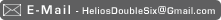Just improved tag support further, now It's useful. And added smilies/emoticons (images copyright Apple Inc)
:-)
;-)
:-D
:-(
:-/
:-o
:-P
Also redone the whole RSS/XML feed. Hopefully It's all good now. It will work in conjunction with Tags and stuff. Will now have clickable images, and well.. all the stuff the HTML version has been enjoying.
I've also redesigned the page to have a fixed width and a subtle drop shadow via CSS 3. It's also using a Max-width feature of CSS 3.
I just made the realization that all the available mac graphics cards literally are defunct PC ones. Take for instance the upcoming Radeon 3870 that's finally arriving on Mac... great you say but the new 4870 for PC is coming out at the same time almost. And the difference in speed between them is well.. incompressible?
Any surplus graphics cards for PC floating around, hey get rid of them on mac users, where low end cards are still competitive.
House with a View
Link: phottle.com --- houses-with-view
Bit of a random entry, but it amused me so:
Yes believe it or not that guy was chosen by "People" magazine as one of the 50 Most Beautiful People in the World. Just not when that photo was taken.
He gained 62 lb for his latest role, playing Mark David Chapman, in Chapter 27 (2007). Then lost the weight by going on an all-liquid diet consisting of lemon juice, maple syrup, cayenne pepper, and water. He lost 20 lb in 10 days.
And he's the lead singer in one of my favorite bands '30 Seconds to Mars'
And an actor in one of my favorite films 'Requiem for a Dream'
It's all a bit extreme if you ask me O_o
To say he's odd.. would be an understatement.
I just always find in interesting when you see the same person with a huge transformation.
--
I've just mirrored all the images here on a faster server so stuff should load nice and fast now.
More Vray goodness:
Just found out about LWF (Linear Workflow) which is a method of setting things up for correct color/saturation. By default GI tends to bleed color all over the place and look over saturated.
For the first time I've been modeling things to scale, and setting up lights and the sun with real values. This should eliminate the guess work needed to render things properly.
Though ill admit I still have no skill at using the physical camera
The above looks pretty good till I tell you It's meant to be White paint on the walls.
Bit noisy.
Just working on a possible design for a paint company in europe.
Just a quick mockup in Photoshop
Just found out about LWF (Linear Workflow) which is a method of setting things up for correct color/saturation. By default GI tends to bleed color all over the place and look over saturated.
For the first time I've been modeling things to scale, and setting up lights and the sun with real values. This should eliminate the guess work needed to render things properly.
Though ill admit I still have no skill at using the physical camera
:-)
The above looks pretty good till I tell you It's meant to be White paint on the walls.
Bit noisy.
Just working on a possible design for a paint company in europe.
Just a quick mockup in Photoshop
Playing in Vray:
Stanford Dragon Model. 10 Minutes to Render at not very high quality. Looks great
Rendertime: 15 Minutes on 5ghz G5 at 2x the above res.
The walls/window in background are a photograph/HDR which is lighting and reflecting in the 3D objects.
Make you don't overlook the importance of the DMC Sampler - Adaptive ammount. I've often had trouble making a render look smooth without noise, even when setting hemispheric sub divisions all the way to 1000 (its max value) if It's still noisy you need to change the DMC value here:
The DMC Sampler - Adaptive amount
It can be very sensitive to changes if you have high hemispheric sub-divisions so only change in small increments. It acts like a multiplier of all the other settings in a way, but It's a bit more complex than that it seems. I don't fully understand it, but It's significant.
Lowering that number increases the overall quality really. Very handy.
So when your increasing values all over the place but still can't seem to get smooth noise free renders, just lower that. Or alternatively if your render is smooth but takes forever, increase it
Small pieces taken from final render:
Also Vrays Fresnel effects seem broken to me, So I made my own using cinemas fresnel shader. Gives you more control over the gradient then simply entering in a IOR.
Just noticed a made a big mistake with the fresnel, win a gold star if you can spot what it is.
Stanford Dragon Model. 10 Minutes to Render at not very high quality. Looks great
:-)
Rendertime: 15 Minutes on 5ghz G5 at 2x the above res.
The walls/window in background are a photograph/HDR which is lighting and reflecting in the 3D objects.
Make you don't overlook the importance of the DMC Sampler - Adaptive ammount. I've often had trouble making a render look smooth without noise, even when setting hemispheric sub divisions all the way to 1000 (its max value) if It's still noisy you need to change the DMC value here:
The DMC Sampler - Adaptive amount
It can be very sensitive to changes if you have high hemispheric sub-divisions so only change in small increments. It acts like a multiplier of all the other settings in a way, but It's a bit more complex than that it seems. I don't fully understand it, but It's significant.
Lowering that number increases the overall quality really. Very handy.
So when your increasing values all over the place but still can't seem to get smooth noise free renders, just lower that. Or alternatively if your render is smooth but takes forever, increase it
:-)
Small pieces taken from final render:
Also Vrays Fresnel effects seem broken to me, So I made my own using cinemas fresnel shader. Gives you more control over the gradient then simply entering in a IOR.
Just noticed a made a big mistake with the fresnel, win a gold star if you can spot what it is.