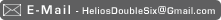Just playing back in C4D with Vray, haven't touched this in years. I miss the relative simplicity and sanity of this work now
I just love Vray, once you know all the things you shouldn't use and set all the defaults up to something sane anyway, which only takes a few years of tinkering to figure out -_-
3D would be super easy for almost anyone if the defaults were even close to useful. Even HDR images for sky are often all incorrectly 'normalized' with the sun being relatively too dim to cast shadows properly. So I wanted to try again at lighting a render as simply as possible, No messing with render quality settings shadow bias's and stochastic samples, none of that hideous rubbish of the past. Just make the scene the correct size, the camera the correct f-stop exposure, and throw in a sky with a bright sun. Simple as it should be. Brute force + Light cache so there is practically not settings or tweaking, and hit render, done. A Vray does it wonderfully, pretty fast too ( at least for a sill )
Now to tax it, throw a stained glass window in front, can it cope... yes it can, wonderfully, go Vray! it gets a bit noisier, but not as noisy as I expected. I think in 3Ds Max Vray you can turn on optimizations for glass to do with bidirectional ray tracing or something too.
Not the worlds most impressive render or scene. But it cheered me up to see me get something simple rendered realistically in about 3 minutes, without having to fiddle of hours like the old days.
I do miss it, I learned so much about 3D rendering and light/materials and never really got to make anything with it. I spent so long fiddling and learning, actually making things got neglected!
Ah and I just found about Light Portals, which should make it even betterer, fancy that.
Rainbow!
Screwed something up and added speccy noise, but otherwise looks pretty good!
And then I stumbled on this old website again, the old Church of the Flying Spaghetti Monster, I should totally put my religion as Pastafarian on the next form I fill out
"I welcome you to join me in silent reverence to His Savoriness, the Noodle in the Sky, our Saucy Master, The Flying Spaghetti Monster. May you be forever touched by His Noodly Appendage."
From here:
But I digress, revisiting some old renders with Vray that I am now yet again bored of fiddling with, first with post effects and second without
Just been playing about with Octane Render on Mac with C4D, wow amazing really. Very fast if you have a good card, scary fast, definitely need to look into it more, they seem like a good solid company too.
How many CEO's of Octane can sit on a Stanford bunny.. why as many as wants to:
And realtime cloud based, HTML WEBGL 3D tool!?!?!? for the web:
They are adding Vray Cloud support soon too
And some plastic, cus why not! Couldn't be bothered to get a better scratch map, but you get the idea, 4 hours well spent... thanks to fumbling around trying to figure out why it wasn't working, to find Vray has reflection cutout on by default *shakes fist at sky* why are all the default settings so WRONG!!!
:-D
I just love Vray, once you know all the things you shouldn't use and set all the defaults up to something sane anyway, which only takes a few years of tinkering to figure out -_-
3D would be super easy for almost anyone if the defaults were even close to useful. Even HDR images for sky are often all incorrectly 'normalized' with the sun being relatively too dim to cast shadows properly. So I wanted to try again at lighting a render as simply as possible, No messing with render quality settings shadow bias's and stochastic samples, none of that hideous rubbish of the past. Just make the scene the correct size, the camera the correct f-stop exposure, and throw in a sky with a bright sun. Simple as it should be. Brute force + Light cache so there is practically not settings or tweaking, and hit render, done. A Vray does it wonderfully, pretty fast too ( at least for a sill )
Now to tax it, throw a stained glass window in front, can it cope... yes it can, wonderfully, go Vray! it gets a bit noisier, but not as noisy as I expected. I think in 3Ds Max Vray you can turn on optimizations for glass to do with bidirectional ray tracing or something too.
Not the worlds most impressive render or scene. But it cheered me up to see me get something simple rendered realistically in about 3 minutes, without having to fiddle of hours like the old days.
I do miss it, I learned so much about 3D rendering and light/materials and never really got to make anything with it. I spent so long fiddling and learning, actually making things got neglected!
Ah and I just found about Light Portals, which should make it even betterer, fancy that.
Rainbow!
Screwed something up and added speccy noise, but otherwise looks pretty good!
And then I stumbled on this old website again, the old Church of the Flying Spaghetti Monster, I should totally put my religion as Pastafarian on the next form I fill out
"I welcome you to join me in silent reverence to His Savoriness, the Noodle in the Sky, our Saucy Master, The Flying Spaghetti Monster. May you be forever touched by His Noodly Appendage."
From here:
But I digress, revisiting some old renders with Vray that I am now yet again bored of fiddling with, first with post effects and second without
Just been playing about with Octane Render on Mac with C4D, wow amazing really. Very fast if you have a good card, scary fast, definitely need to look into it more, they seem like a good solid company too.
How many CEO's of Octane can sit on a Stanford bunny.. why as many as wants to:
And realtime cloud based, HTML WEBGL 3D tool!?!?!? for the web:
They are adding Vray Cloud support soon too
And some plastic, cus why not! Couldn't be bothered to get a better scratch map, but you get the idea, 4 hours well spent... thanks to fumbling around trying to figure out why it wasn't working, to find Vray has reflection cutout on by default *shakes fist at sky* why are all the default settings so WRONG!!!
Coming Soon...
Well better late than never, I have been working on my first game, first real project in Unity and this is the first time I have bothered to write about any of it!
What it looks like right now, countless hours bring you a very exciting logo and some cubes and particles
That and eveeeeerything behind the scenes you cannot see or arguably even care about... took... forever! seriously.. for---ever - your mind could not even accept how long even if it could comprehend it.
If you wish to make an apple pie from scratch, you must first invent the universe -- Carl Sagan
I don't even want to contemplate what the work would be like without Unity making a good start on that Apple Pie for me
If I have seen further it is only by standing on the shoulders of giants -- Isaac Newton
I am writing a few articles for things in the past on some of the hurdles so save me explaining the ordeal here, go read those and you should get the picture
---
Totally easy to follow nesting of loops.. *hangs head*
What it looks like right now, countless hours bring you a very exciting logo and some cubes and particles
:-P
:That and eveeeeerything behind the scenes you cannot see or arguably even care about... took... forever! seriously.. for---ever - your mind could not even accept how long even if it could comprehend it.
If you wish to make an apple pie from scratch, you must first invent the universe -- Carl Sagan
I don't even want to contemplate what the work would be like without Unity making a good start on that Apple Pie for me
If I have seen further it is only by standing on the shoulders of giants -- Isaac Newton
I am writing a few articles for things in the past on some of the hurdles so save me explaining the ordeal here, go read those and you should get the picture
---
Totally easy to follow nesting of loops.. *hangs head*
Post Effects in Unity are fun! / Screenspace effects / Image effects / Post Processing etc
Though they often run very very slow on iOS devices if at all, but if some care is taken by reducing the resolution, you can still do some nice things
I edited the built in effects for vignette to well correctly do vignette for a start as vignette does not just mean make the edges blacker, you are simulating a drop in exposure essentially and unless you use HDR this means it will look like mud in a game just uniform ally blackening the edges despite how bright or none bright the contents is. And here Contrast adjustments are your friend so by darkening and increasing the contrast as it gets cooer to the edge you better approximate the 'look' that vignetting has, bright objects stay bright and dark objects get even darker. *feels quite smug for probably being the only person on Earth to have bothered to notice this was wrong and fix it* subtle stuff but it makes it looks nicer, and more photographic:
I also removed the aberration effect from the shader when set to 0 as this kills the performance on iOS. And reducing the resolution for the blur so it runs faster on mobile. End result I am still pulling 50 fps on iPad 4 with vignette with edge blur color correction 4x anti aliasing but only if It's at max 1024x768 ( none retina ) forget doing post effects at retina res just yet
:-)
Oh and theres some more fun trying to find where Unity forces the resolution in Xcode source files
:-)
Clue it is in 'AppleController.mm' under 'QueryTargetResolution' if you want exact control, just note changing the resolution mid game only works going down res, up res crashes ( known bug in Unity )
And note you can now change framerate from the default lowly 30 with:
Application.targetFrameRate = 60;
Though you will drain more battery
More post effect fun times:
Editor Graphical Bugs: